Your start with the MUR System
At the first contact, we give a few introductory words about the MUR System and send you information.
The next step is a demonstration of the MUR system, which takes about an hour.
You make your first measurements at home, using the MUR Bag. The MUR-Bag is a complete, pre-connected MUR-System with all the program modules.
Everyone can take part in the system and do their own evaluation.
Grow with the MUR System
You have now made the first trip with MUR, test with one or more MUR Bags.
The next step is the installation of the MUR-Box on a number of machines.
Operators are given 2-4 stop reasons to start with. Be active with the first selected stop causes. Work with them as a project, ie analyze, report and discuss.
Be sure to use the MUR Info Screen, which displays real-time values. MUR-Info screen is used in the production premises, office premises and your own office computer. MUR-Info screen means that everyone takes part in the production and sees that their efforts yield results.
You are the one who edits the contents of the MUR info screen. No external programmers needed.
Go ahead
It is now time to grow with the MUR System.
Contact us for testing of the different modules we offer.
One module, for many obvious, is the connection between MUR, ie your machines, and your ERP system (MPS system). With the ERP connection, you can follow the production at article level, get genuine OEE values and list how an article has been produced during the year. The design of the ERP / MPS program is the same for everyone, regardless of which ERP / MPS system you have (also applies to self-made ERP / MPS systems).
The MUR system is a living and growing system. With impulses from our Swedish companies and from the MUR representatives in other countries, we are constantly creating new functions. A common additional feature is extra functions in the MUR Info screen, which are adapted to your needs.
Our strength guarantees that you always have a current and adequate MUR system.
Modules in the MUR System
MPS-ERP Integration
Connect your machines to your MPS-ERP system.
This gives true OEE values.
Tools for the post-calculation.
View
Everyone can see the machines to which they belong.
Sees stop causes and can enter machine comments.
Maintenance system
Helps you gain control of your business.
Calendar scheduling of maintenance.
Condition-based maintenance.
Let the machine's operating hours determine the maintenance interval.
Analysis Software
A tool that shows the length and distribution of the stop.
Stop times (length and number) - MTBF - Pareto (time and number)
Gantt / Report
Post your own templates for different reports.
Reports for: Day, week, month, any period, stop causes, some stop causes such as repair ...
Once the template is done, you will receive your various reports with a few clicks.
Info screen
Visualization necessary to succeed in the improvement work ..
Can be used with screens in the production premises or as real-time reports on your office computer.
You are the one who designs the content.
Response
Message directly to your computer or mobile phone when something happens or does not happen. Message when an unmanned machine has stopped, message when a run is completed, message when production has not reached the set result at a certain time, ...….
Terminal
Enter the machines reason for stopping at the existing standard terminal.
Changes stop causes. Add machine comments.

MUR-Bag, with a complete measuring system
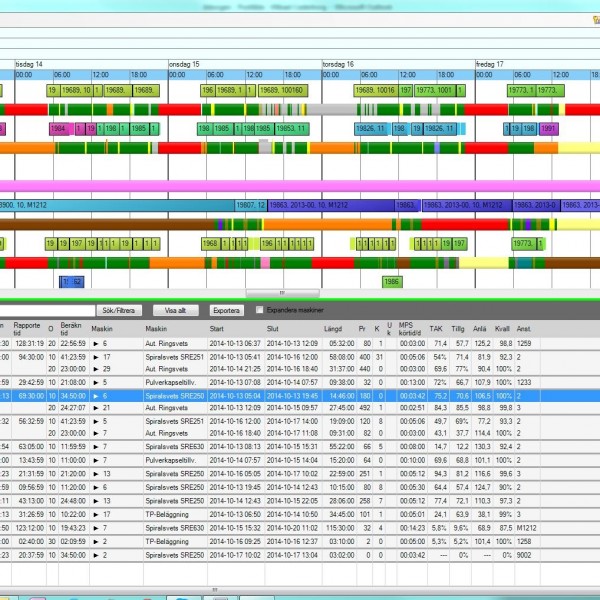 Connection to your ERP / MPS system
Connection to your ERP / MPS system
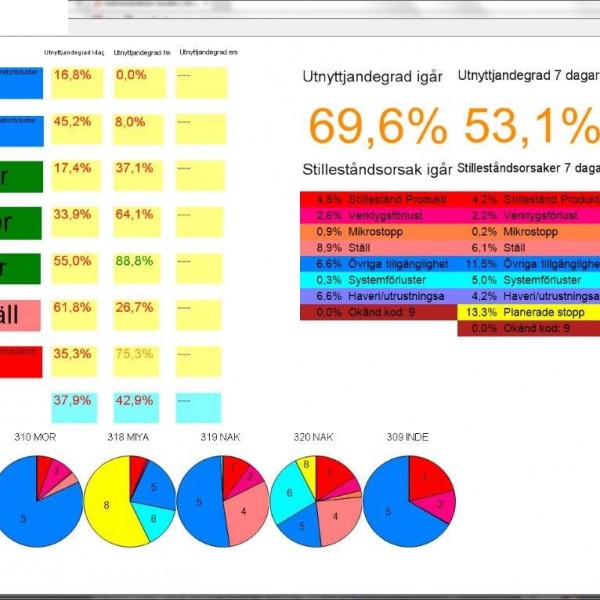 MUR info screen from MUR users' laptop
MUR info screen from MUR users' laptop